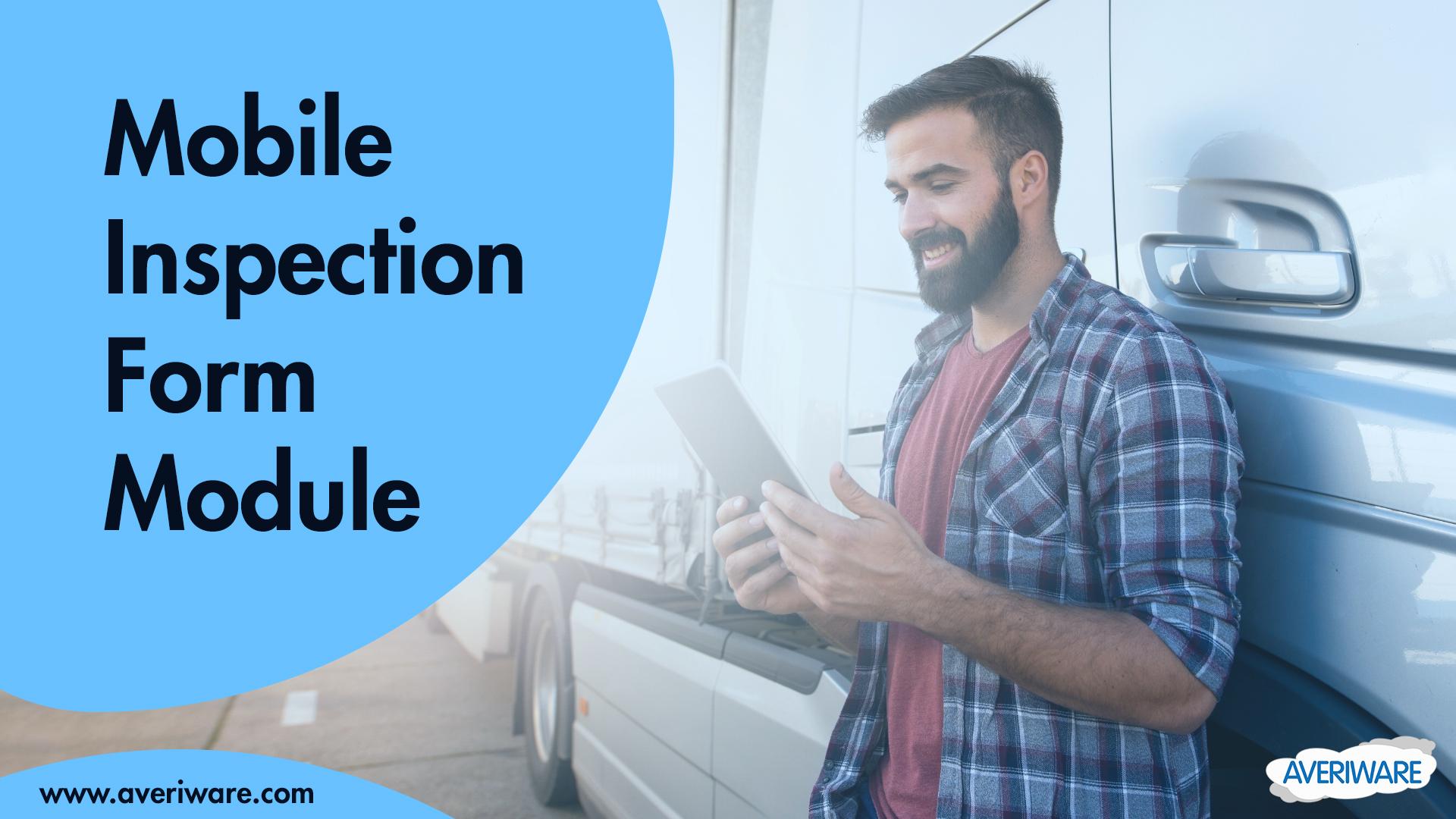Field inspections are essential for securing safety, compliance, and operational performance—but using paper checklists or generic software often falls short. Averiware’s powerful form builder changes that by giving businesses full control over their inspection process with custom-built forms that match specific needs.
Whether you manage equipment audits, preventive maintenance, safety checks, or compliance reporting, Averiware allows you to build, deploy, and manage inspection forms in just a few steps.
Quickly Build and Deploy Inspection Forms
Whether you manage equipment audits, preventive maintenance, or safety checks, Averiware helps you create and manage forms in just a few steps. As a result, inspections become faster, more consistent, and easier to track.
Use the Drag-and-Drop Form Builder
Averiware’s online form builder is easy to use. No technical skills are needed. Simply drag and drop the fields you want. You can add:
- Text inputs
- Checkboxes
- Drop-down menus
- Date pickers
In addition, you can include custom questions for different departments. Whether it’s a checklist for equipment certification or a facility audit, each form can match your internal processes.
Add Safety and Compliance Rules
Inspections often follow strict safety and compliance rules. Therefore, Averiware lets you embed your own validation rules into each form.
Real-time validation helps users complete forms correctly. Mistakes are flagged before submission. This reduces the risk of missing steps or failing audits.
Enable Offline Form Access
Not all inspections happen in areas with internet access. That’s why Averiware allows users to fill out forms offline. Data automatically syncs once the device is reconnected.
This is ideal for remote teams, utility workers, or construction crews working in the field.
Capture Visual Data with GPS-Tagged Photos
Forms are not just about checkboxes. For example, field teams often need to show damage or confirm asset conditions.
Averiware makes it easy to:
- Take photos directly from the device
- Attach images from the photo library
- Tag each image with GPS coordinates
This is helpful for inspections like damage reports, site surveys, or equipment failures.
Customize Forms with or Without Expert Help
Every business has different inspection needs. You can create your forms using Averiware’s tools. Or, you can work with Averiware’s team to build more advanced, multi-step forms.
Both options help you launch consistent, reliable inspection workflows.
Final Thoughts
For businesses that rely on inspections—whether for equipment, facilities, or compliance—having the right tools is key. Averiware offers a reliable and flexible way to manage inspections without relying on paper or rigid software. You can customize forms to match your workflow, support compliance, and capture important data from anywhere, even offline.
Make inspections faster, more accurate, and easier to manage across your team. Start building custom inspection forms with Averiware today.