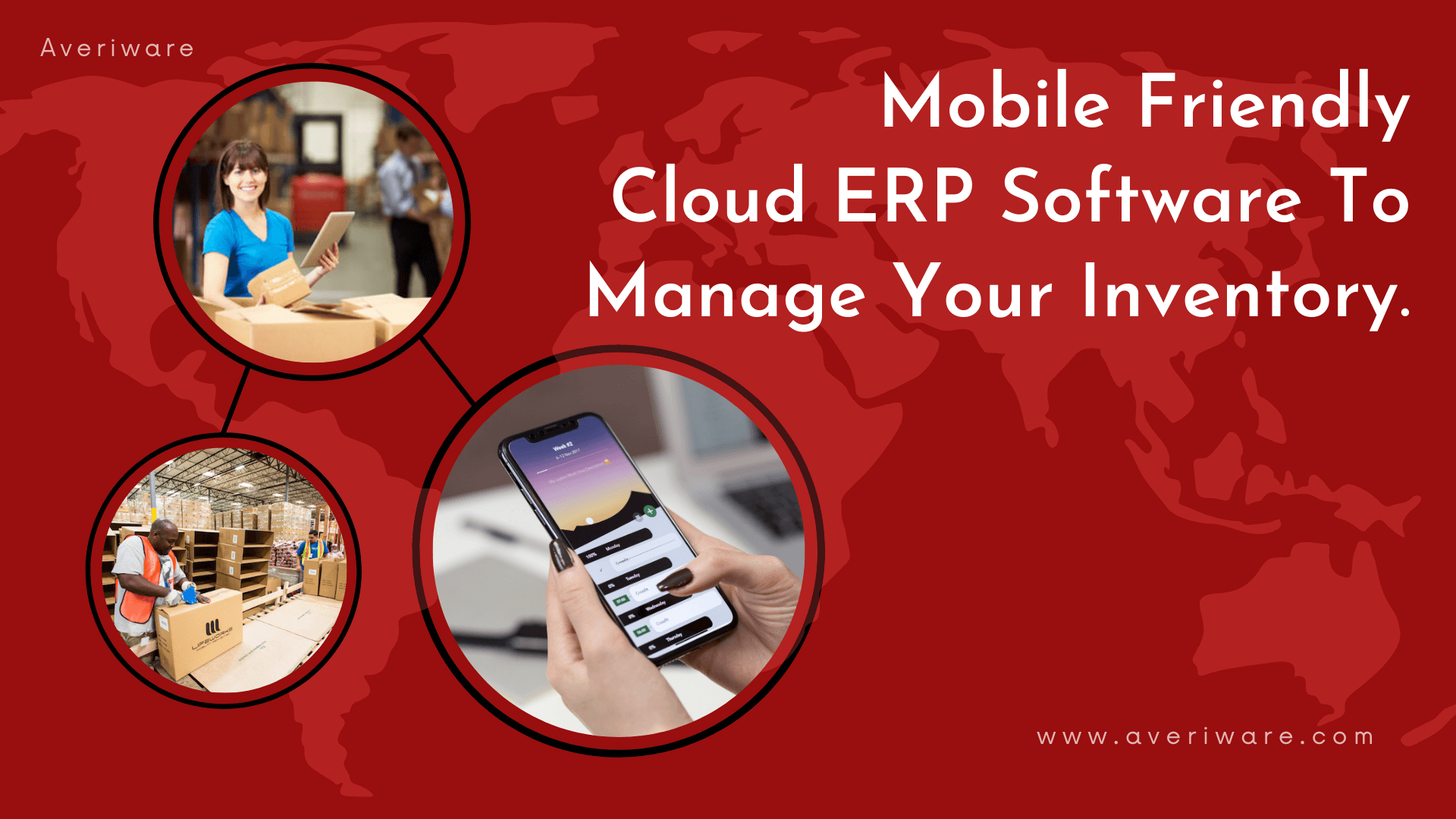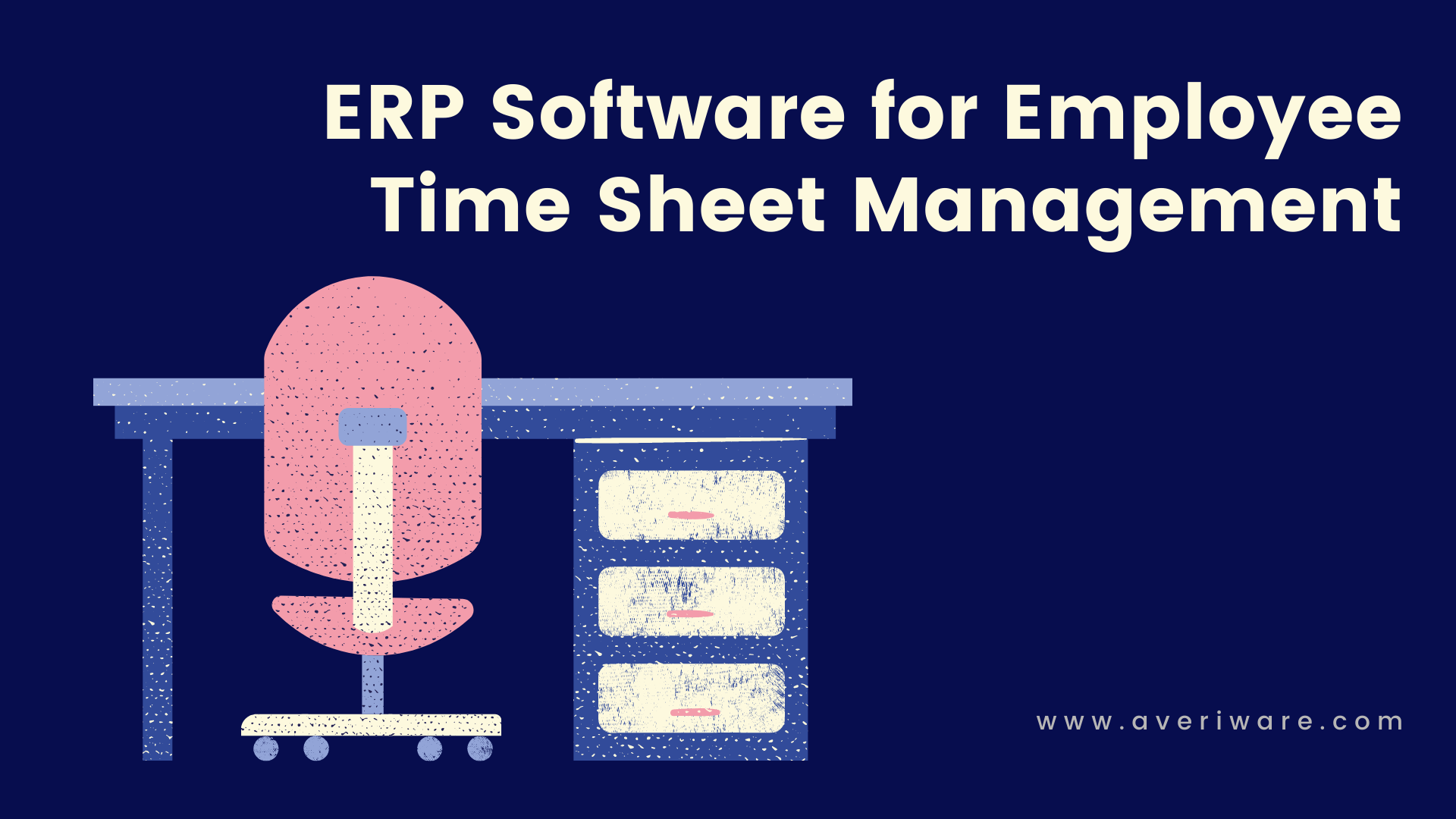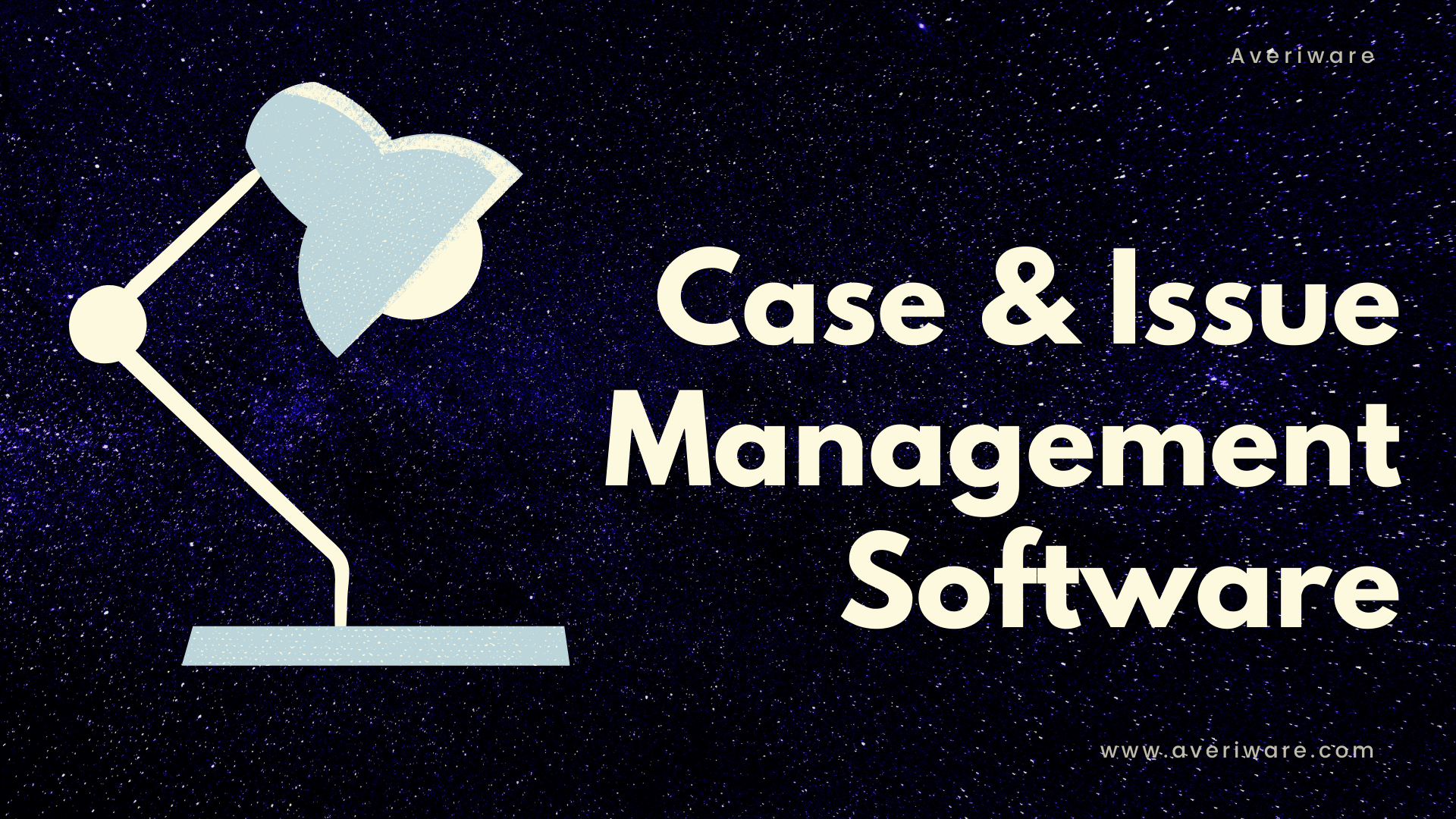As a business owner or manager, you know it’s important to tack your inventory. You need to know what inventory you have on hand and if you have enough to sell to your customers and supply existing or future orders. Tracking inventory also allows you to track any shrinkage due to loss, damage, theft.
Maybe the most important reasons for tracking inventory is that to calculate your actual profit or loss you need to know the value of your inventory. It is important to make sure you strike the right balance of inventory and not have too much inventory on hand. Too much inventory can affects your cash flow and your ability to fund your operations. There are several method to value your inventory and you should talk to your accountant to make sure you are using the right inventory valuation method for your business and industry. Unused inventory costs money, just as not having enough inventory to meet customer demand is a problem.
Over the years I have seen many companies use Excel to manage their inventory. Excel is relatively easy, convenient, and cost effective – in the beginning. As an entrepreneur with an accounting back ground I really like Excel. Excel is a great tool to analyze consolidate, update and manage information. However, as your business grows, you will quickly leave those benefits behind.
Here are some problems with using Excel for Inventory Management:
- When tracking large quantities of items in Excel the likelihood of data entry errors,especially if your inventory moves frequently from location to location.
- A single Excel workbook limits user access. If your team is has multiple individuals touching inventory, only one person can edit your workbook at a time, this increases the probability of errors.
- Excel lacks real-time inventory data. At any time, your Excel workbook could be out-of-sync with your actual inventory count.
- Excel also limits your ability to quickly analyze historical data many business that track inventory on Excel limit the information you are collecting, without keeping all the associated data, who ordered the items, which vendor you purchased it from, how long it stayed in inventory, which customer purchased.
There are many alternatives. One alternative is our solutions Averiware ( www.averiware.com ) our Cloud based SaaS ERP and small and midsize businesses.
Using one system to allow you to add inventory as part of the business process makes things much easier. Managing inventory becomes part of your business operation and process rather than an afterthought and an extra task.
Here are some examples:
S.O. (Sales Orders):
When Sales Orders are placed the team can see the inventory on hand, quantity on back order. You can also use this information to create a Purchase Order or Purchase requisition.
P.O. (Purchase Orders) / P.R. (Purchase Requisitions):
You can also select items on a Sales Order that can be easily added to a P.O. or P.R. (Purchase Requisition)
Material Receipt:
When items are received into the business / warehouse / the inventory will be updates when the PO is received, this will also be the case for RMA (Return Merchandise Authorization)
There are numerous benefits to look at moving to an integrated inventory management system. You will be able to manage:
- Reorder Levels
- Minimum Order Quantity
- Serial Number
- Kits
- BOM ( Bill of Materials)
- Packing Slips
- Receiving
- Multiple locations
- Preferred Vendors
- Costing
If you are managing your inventory on excel sheets or do not currently manage your inventory you should take a look at what is available. You will find solutions like Averiware can help you break out of the Cells in Excel to manage your Inventory and improve efficiencies in you organization.
Please send me a note or contact us if we can help you find out more about Averiware visit us
www.averiware.com or call 909.605.0545909.605.0545.
-Emmanuel